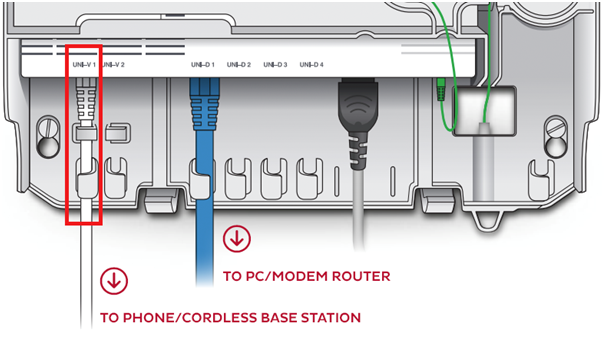Internet FAQ
What happens when I sign up to Nextelle ?
The transfer of your fibre to Nextelle takes between 2 – 10 working days. Once the transfer is complete we will send you a welcome letter confirming the completion of transfer and charges.
How do I sign up to Nextelle ?
Online , or over the phone , you can apply.
How much does it cost to join Nextelle?
It does not cost anything to join. Only if the new line at the premises is required then there is a cost.
Do I have to be on a contract?
No Contracts
Do you provide Modem/Routers?
Yes,Nextelle provides wired and Wireless modems at a cost.
How long will it take to connect my internet ?
The install time for the Fibrecan vary. It depends on a few things, like:
- What work Fibre company has already done at your property
- The type of fibre technology being installed
- The availability of fibre installers
We’ll usually activate your service in 2–7 working days. That also includes the time it takes to send you a modem (if you’re not using your own).
Do you accept payment, without requiring a Direct Debit option on the customer’s credit card?
Yes
How do I pay my Nextelle bill.
Nextelle provides Credit Card or provide bank account details for direct debit or via invoice.
New Properties without Fibre connections ?
Fees may apply, including a new development fee of $250 or more.
Can I set up direct debit with Nextelle ?
Yes with your Authorisation we can set your Nextelle account to be direct debited every month by the due date. (with Credit cards only)
What if I want to make changes or have any enquires about to my NextelleAccount?
Call Nextelle friendly Customer Service
Is there a limit on the amount of data I can download each month?
Currently our Plans are all Unlimited and or limited see Fair go Policy
Do you allow customers to run servers?
Yes, Only on Business Plans, Nextelle has no restrictions on customers running any kind of server on their own connection and bandwidth. A fair use policy applies.
Is the service unmetered?
Unlimited plans are all unmetered; A fair use policy applies. You can find all our Fibre plans
What do the lights mean on my Fibre box?
If you’re having issues with your Fibre service, looking at the lights on your NTD (Network Termination Device) will let you know where the problem is.
If all the lights are lit up in the correct way as shown in the diagrams below, you know the problem is most likely with the modem, not fibre itself.
Does Nextelle provide fibre in regional areas ?
Yes we do. Click here to find out more about our plans or give us a call
What is the minimum contract length?
No contract
Is there a cancellation fee?
No
Does Nextelle provide static IP?
Yes
Do you support Rapid Transfer or Churn?
Yes, Nextelle is a participant in the Rapid Transfer/Churn process which means you will be able to transfer your existing Fibre. In 24-48 hrs.